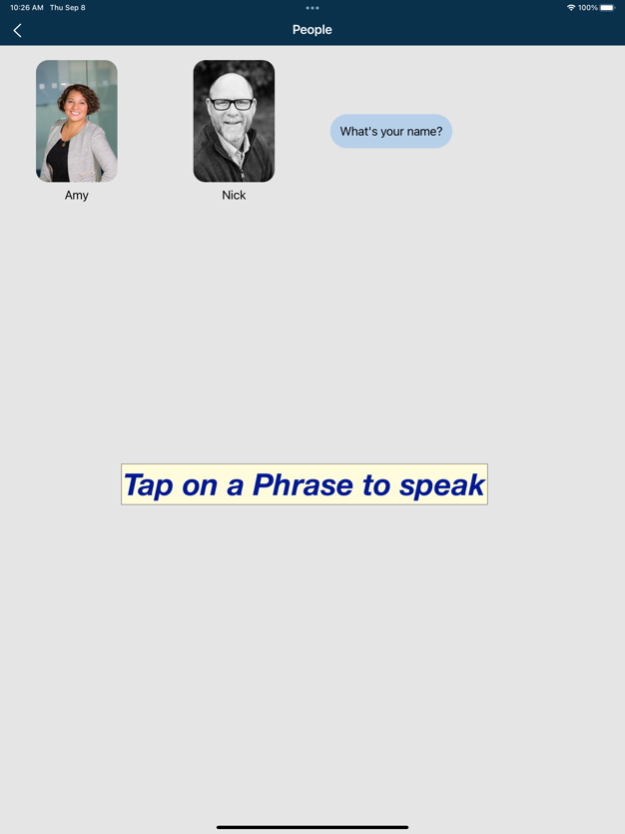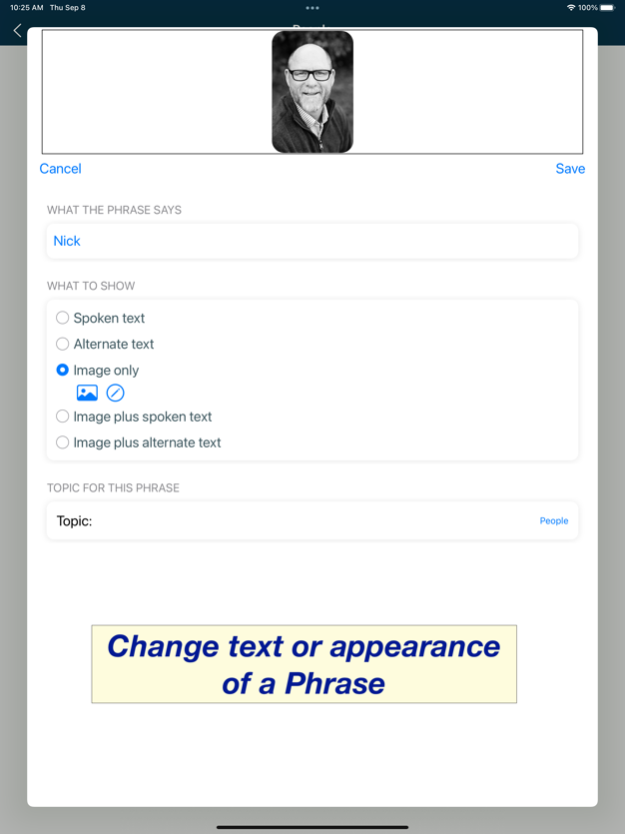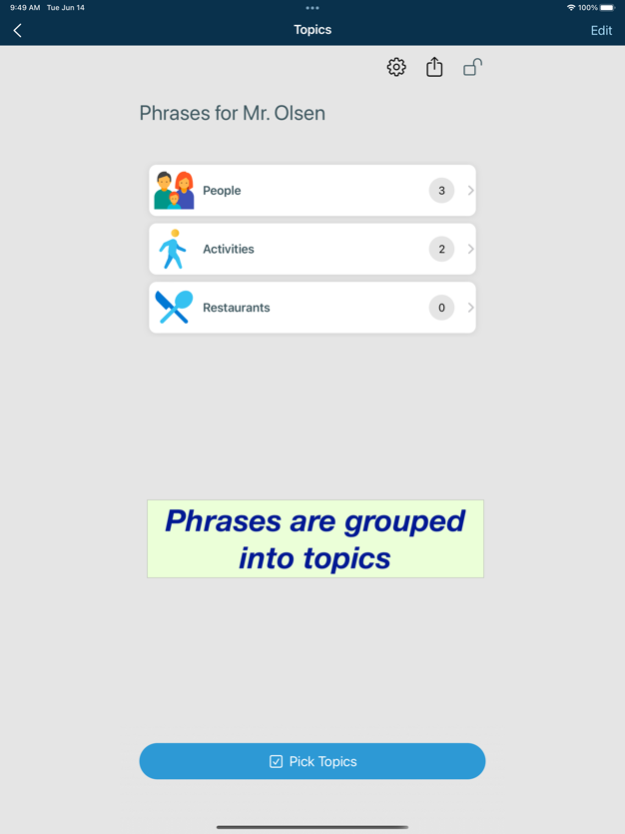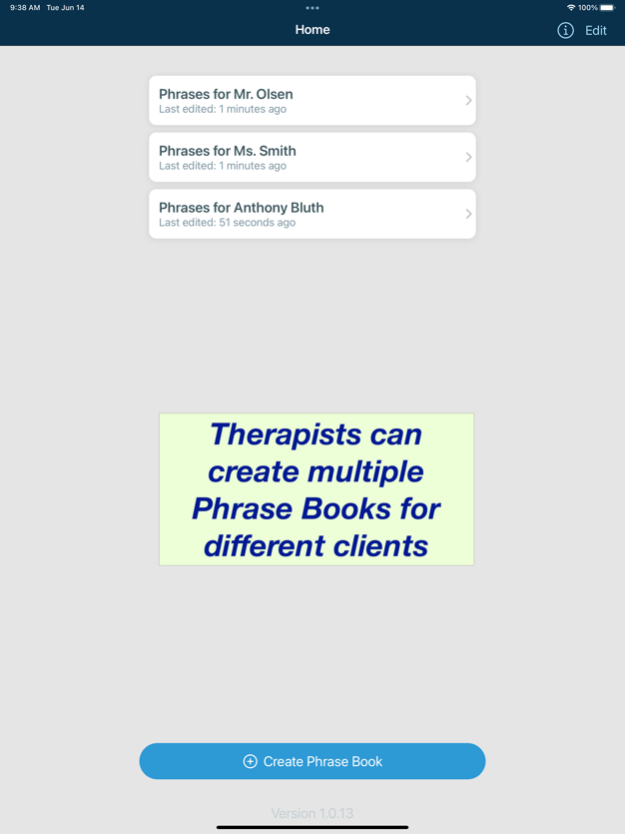Verbalize Tap to Speak 1.1.0
Continue to app
Free Version
Publisher Description
Many people suffer from speech issues such as aphasia that make it difficult to speak even when they know what they want to say. The Verbalize app is designed for just this situation: it shows phrases as images and/or text that speak with just a tap, enabling communication that would otherwise be frustrating or impossible.
Verbalize is easy to use and customize. Phrases and topics can be added, deleted, or changed to best suit a user's needs. The user's own text, photo library, or camera can be used to create meaningful speech assistance that's organized in a way that's best for that user.
FEATURES OF VERBALIZE
Features of the app include:
- Phrases speak when tapped
- Phrases can display as text, images, or alternate text
- Images can be imported from your Photos library, from your camera, or from your web browser
- Phrases can easily be added, deleted, or edited
- Size, spacing, and order of phrases is easily changed
- Text size and weight is easily changed
- Several English voices are available
- Phrases are grouped into Topics for easy navigation
- Topics can be added, deleted, or changed
- A set of icons is available for Topics
- Phrases and Topics are grouped into Phrase Books. This would be most useful for therapists who create Phrase Books for multiple clients.
- Phrase Books can be imported or exported using Air Drop, Messages or email
- Phrase Books can be saved to or read from the iOS Files app
- The app includes a built-in introduction, tips, and example that may be re-run
- Locking prevents inadvertent modification
- All features can be tried for free with 6 phrases. The limit on number of phrases is lifted with subscription.
SETTING UP VERBALIZE
Some users will create their own Phrase Book, defining Topics and Phrases. Others might have a helper such as a family member, friend, or therapist set it up for them. In this case it is possible for the helper to create a Phrase Book on their iOS device and then copy it to the user's device using Air Drop, Messages, or email. Once copied over, the phrases can be edited to include the user's personal images.
LOCKING FEATURE
Verbalize can be locked so that phrases can't be changed inadvertently. Even if the app is terminated, it will open back up to same Phrase Book, still in lock mode. There is a simple way to exit lock mode if changes are needed.
TRY IT OUT FOR FREE!
Verbalize may be downloaded for free with all features functional, for up to 6 phrases. This will enable you to truly evaluate whether it's the right app for you. Subscribing lifts the limit on number of phrases.
Verbalize uses Apple's standard End User License Agreement, available at https://www.apple.com/legal/internet-services/itunes/dev/stdeula/ .
Sep 9, 2022
Version 1.1.0
Both text and image can be shown together for a Phrase.
About Verbalize Tap to Speak
Verbalize Tap to Speak is a free app for iOS published in the Health & Nutrition list of apps, part of Home & Hobby.
The company that develops Verbalize Tap to Speak is Thomas Linton. The latest version released by its developer is 1.1.0.
To install Verbalize Tap to Speak on your iOS device, just click the green Continue To App button above to start the installation process. The app is listed on our website since 2022-09-09 and was downloaded 3 times. We have already checked if the download link is safe, however for your own protection we recommend that you scan the downloaded app with your antivirus. Your antivirus may detect the Verbalize Tap to Speak as malware if the download link is broken.
How to install Verbalize Tap to Speak on your iOS device:
- Click on the Continue To App button on our website. This will redirect you to the App Store.
- Once the Verbalize Tap to Speak is shown in the iTunes listing of your iOS device, you can start its download and installation. Tap on the GET button to the right of the app to start downloading it.
- If you are not logged-in the iOS appstore app, you'll be prompted for your your Apple ID and/or password.
- After Verbalize Tap to Speak is downloaded, you'll see an INSTALL button to the right. Tap on it to start the actual installation of the iOS app.
- Once installation is finished you can tap on the OPEN button to start it. Its icon will also be added to your device home screen.